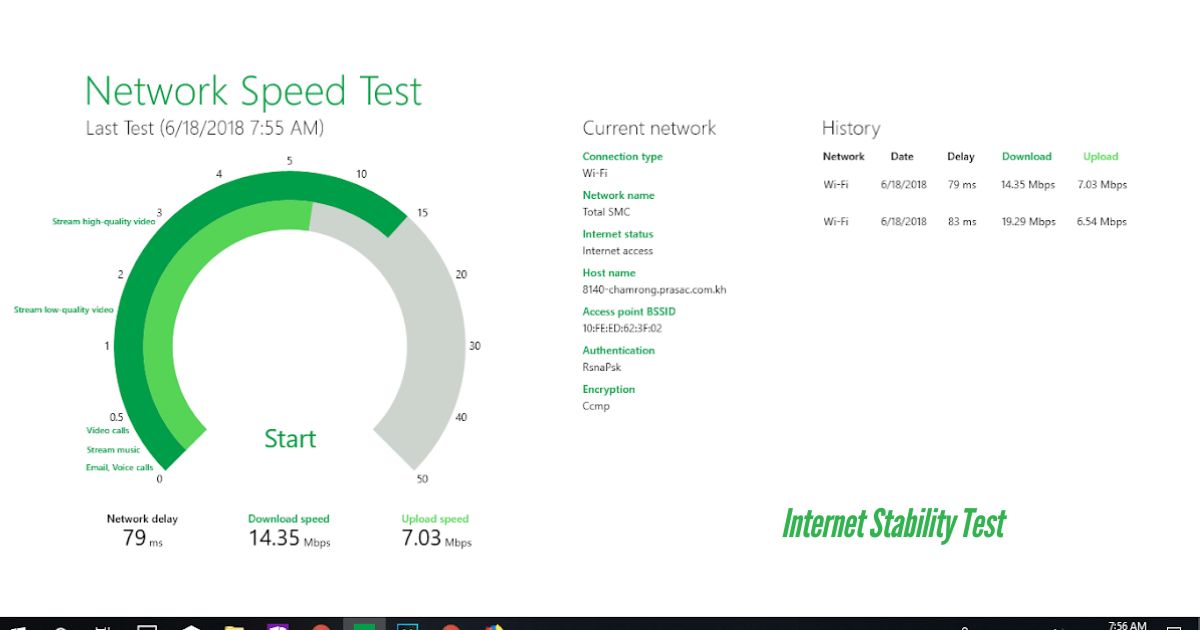Imagine you’re in the middle of an important video conference, or perhaps you’re engrossed in an online game, and suddenly, your connection falters. The video freezes, the audio cuts out, or the game lags. Frustrating, isn’t it? This is where an Internet stability test becomes invaluable. It assesses the reliability and consistency of your internet connection, ensuring that your online activities proceed without interruptions.
Understanding Internet Stability
Internet stability refers to the consistency and reliability of your internet connection over time. A stable connection ensures that data transmission occurs smoothly, with minimal delays, packet loss, or fluctuations. This stability is crucial for activities like streaming, online gaming, video conferencing, and other real-time applications.
Key Metrics in an Internet Stability Test
- Latency (Ping): Measures the time it takes for data to travel from your device to a server and back. Lower latency ensures smoother performance in gaming and video calls.Bandwidth Place
- Packet Loss: Tracks the percentage of data packets that fail to reach their destination. Even minor packet loss can cause buffering, stuttering in video calls, or dropped connections.Bandwidth Place
- Jitter: Assesses the variability in packet arrival times. High jitter can lead to inconsistent performance, affecting real-time applications like VoIP calls.
- Throughput: Evaluates the actual data transfer rate during the test, ensuring your network delivers stable performance, not just momentary bursts of speed.Obkio
Why Conduct an Internet Stability Test?
Regularly testing your internet stability is essential for several reasons:
- Troubleshooting: Identifies issues like high latency or packet loss that can disrupt online activities.
- Performance Optimization: Helps in adjusting settings or upgrading services to enhance connection quality.
- ISP Evaluation: Assists in determining if your Internet Service Provider (ISP) delivers consistent service.
How Does an Internet Stability Test Work?
An Internet stability test typically involves sending data packets from your device to a remote server and measuring the time taken for the round trip. The test monitors for packet loss, latency, and jitter over a specified period, providing insights into your connection’s performance.
Performing an Internet Stability Test
- Select a Testing Tool: Choose a reliable tool or service designed for stability testing.
- Run the Test: Initiate the test and allow it to run for a sufficient duration to gather accurate data.
- Analyze Results: Review the metrics provided to identify any issues affecting your connection.
Recommended Internet Stability Testing Tools
Here are some tools that can help you assess your internet connection’s stability:
PacketStats
A free tool that continuously analyzes your network’s reliability, detecting latency spikes and packet drops.Packet Stats
Obkio Network Monitoring Tool
A comprehensive solution that monitors end-to-end network performance, providing real-time insights into latency, jitter, and packet loss.Obkio
VSee Network Stability Test
Designed for video conferencing, this tool checks packet loss, jitter, and round-trip time to ensure optimal call quality.VSee Help
Bandwidth Place Internet Stability Test
Measures your connection’s consistency, focusing on latency, packet loss, and jitter to ensure smooth online experiences.Bandwidth Place
Fusion Connect Internet Quality Test
Assesses your internet connection’s quality by measuring packet loss and latency, helping you identify potential issues.Fusion Connect
Advantages of Regular Internet Stability Testing
- Enhanced User Experience: Ensures smooth streaming, gaming, and video conferencing.
- Proactive Issue Resolution: Identifies and addresses problems before they escalate.
- Informed Decision-Making: Provides data to make informed choices about network upgrades or ISP changes.
Key Takeaways
- An Internet stability test evaluates the consistency and reliability of your internet connection.
- Key metrics include latency, packet loss, jitter, and throughput.
- Regular testing helps in troubleshooting, performance optimization, and evaluating ISP service.
- Utilizing reliable testing tools can provide accurate insights into your connection’s performance.
Conclusion
Understanding and assessing your internet connection’s stability is crucial in today’s digital age. By regularly conducting Internet stability tests, you can ensure a seamless online experience, free from disruptions and frustrations. Remember, a stable connection is the foundation of all your online activities.
FAQs
- How often should I perform an Internet stability test?It’s advisable to test your connection periodically, especially if you notice performance issues or after making changes to your network setup.
- Can an Internet stability test detect all types of connection problems?While these tests are comprehensive, they may not identify hardware-related issues or problems within your ISP’s infrastructure.
- Are there any free tools available for Internet stability testing?Yes, tools like PacketStats offer free services to analyze your network’s reliability.
- How long should I run an Internet stability test?For accurate results, it’s recommended to run the test for at least 15