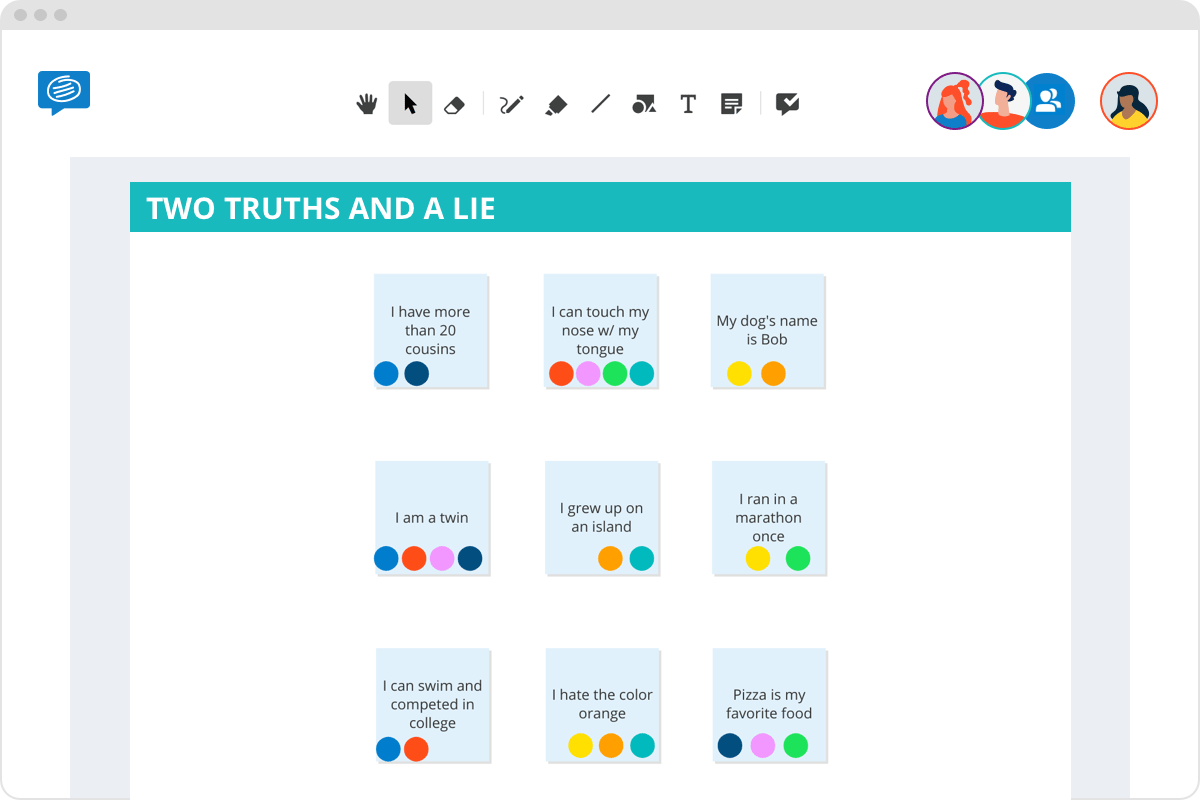Remote work has transformed the way we collaborate and communicate. While Microsoft Teams serves as a reliable platform for seamless business interactions, maintaining engagement in virtual meetings can be a challenge.
Fun icebreakers help set the right tone, foster creativity, and enhance connections among team members. If you’re wondering how to achieve that, this article introduces several free apps for fun icebreakers in Microsoft Teams meetings to keep your sessions lively and engaging.
Why Are Icebreakers Essential for Microsoft Teams Meetings?
In a virtual setting, it’s easy for participants to feel detached. Icebreakers play a significant role in addressing these issues by:
- Encouraging Participation: People are more likely to speak up when they feel comfortable.
- Building Relationships: Icebreakers create connections, especially for distributed teams.
- Energizing the Group: Fun activities lighten the mood and bring energy to meetings.
- Setting the Stage for Collaboration: They help transition participants’ focus to the meeting’s agenda.
By using free apps, you can facilitate memorable icebreaker experiences without adding to your budget.
1. Microsoft Teams Polly
Polly is a fantastic app that enables instant polling and surveys during meetings. It’s a great way to kick things off with icebreaker questions like “What’s your favorite vacation spot?” or “Which superpower would you choose and why?”
How to Use Polly:
- Install Polly from the Microsoft Teams App Store.
- During a meeting, create a short poll or quiz.
- Share the results in real time to spark discussions or laughter.
The visual results help team members bond over shared interests or amusing answers, making it perfect for breaking the ice.
2. Kahoot!
Kahoot! is a quiz-based game app that works well for both small and large teams. It adds an element of gamification to your icebreaker sessions, making it ideal for energizing the group.
Why Use Kahoot!:
- Engage your team with trivia questions tailored to their interests.
- Encourage friendly competition.
- Reinforce company culture with themed quizzes.
To integrate Kahoot! with Microsoft Teams, simply:
- Launch the Kahoot! app and create a quiz.
- Share the game PIN during the Teams meeting.
- Watch as your team’s participation transforms into lively engagement.
3. Mentimeter
Mentimeter is an interactive presentation and brainstorming tool that can add excitement to your meetings. You can use its Q&A or word cloud features as icebreakers to stimulate conversation.
Icebreaker Ideas with Mentimeter:
- Create a word cloud where team members describe their mood or thoughts in one word.
- Use the Q&A feature to encourage participants to ask creative or unusual questions.
- Add humorous polls to lighten the atmosphere.
The real-time feedback and visuals add an extra layer of interactivity, fostering team cohesion.
4. Together Mode
Together Mode in Microsoft Teams itself is a built-in feature that places participants in a shared virtual setting, like a coffee shop or auditorium. It’s perfect for bringing everyone together, even in a remote environment.
How to Use Together Mode as an Icebreaker:
- Enable Together Mode from the meeting view settings.
- Pair it with a simple activity like “Guess the Movie” or “Spot the Difference.”
- Encourage informal chats to get everyone settled in.
This built-in feature is not only free but also requires no additional downloads, making it a convenient option for team bonding.
5. Whiteboard App
A virtual whiteboard can transform ordinary brainstorming into a fun and engaging icebreaker. Microsoft Teams includes a built-in Whiteboard app that teams can use for creative activities.
Fun Icebreaker Activities with Whiteboard:
- Conduct a collaborative drawing contest.
- Host a game of Pictionary where teammates guess each other’s sketches.
- Create mind maps for humorous topics (like “What makes a perfect sandwich?”).
This encourages creativity and collaboration while keeping the atmosphere light.
6. QuizBreaker
QuizBreaker is a tool designed specifically for team-building activities. It offers weekly quizzes tailored to your team’s interests.
Using QuizBreaker in Microsoft Teams:
- Automatically send icebreaker quizzes to participants before or during the meeting.
- Use its leaderboard feature to inject friendly rivalry.
- Customize quizzes with questions related to your company or current events.
The asynchronous nature of QuizBreaker makes it an excellent option for pre-meeting engagement.
7. Icebreaker Bot
The Icebreaker Bot is a free Microsoft Teams app designed to facilitate one-on-one interactions among team members. While not an activity for group meetings, it’s ideal for fostering personal connections in preparation for meetings.
How It Works:
- The bot randomly pairs team members for short catch-up conversations.
- Participants receive conversation prompts to help them get started.
- Share highlights of these interactions during your next group meeting.
Key Tips for Effective Icebreakers
- Know Your Audience: Choose activities that align with your team’s culture and preferences.
- Keep It Short and Sweet: Limit icebreakers to 5-10 minutes to maintain focus.
- Encourage Inclusivity: Select activities that allow everyone to participate comfortably.
Conclusion
Implementing free apps for fun icebreakers in Microsoft Teams meetings is an excellent way to make virtual gatherings more engaging and productive.
Apps like Polly, Kahoot!, and Mentimeter offer creative ways to energize participants, while built-in features like Together Mode and the Whiteboard add a collaborative touch.
By incorporating these tools, you can create memorable meetings that foster teamwork and connection.
Ready to transform your Microsoft Teams meetings? Start using these free tools today and see the difference for yourself!
Stay tuned for more tips and tools to elevate your online collaboration. Don’t forget to share your feedback in the comments or connect with us to explore additional resources. For more digital technology-related information check the internetverizons.