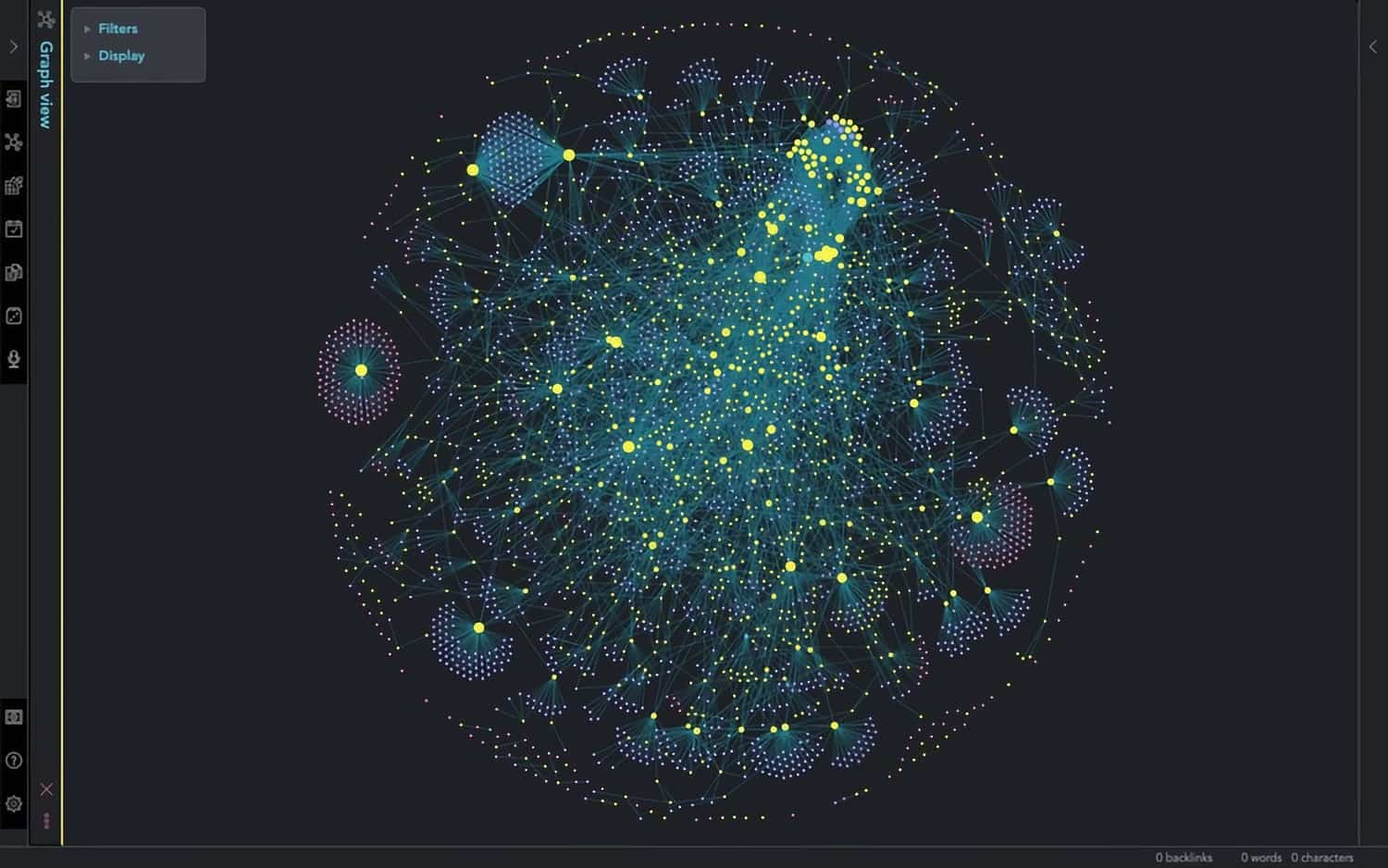In the era of information overload, staying organized is a challenge. For those leveraging Obsidian as their second brain, efficiently capturing and integrating online content is vital. Here’s an overview of all the platforms and tools I use to clip the internet into Obsidian and keep my vault structured and actionable.
1. The Power of Obsidian for Internet Clipping
Obsidian is more than a note-taking tool; it’s a central hub for managing information from across the web.
Introduce the concept of web clipping, its relevance to personal knowledge management, and why Obsidian is a fantastic tool for this task (privacy-first, markdown-based, and highly customizable).
2. Obsidian Web Clipper (2024 Edition)
The official Obsidian Web Clipper browser extension has taken the community by storm. Key features include:
- Saving highlighted web content directly to a vault.
- Local storage for ultimate privacy.
- Support for custom templates to maintain consistency.
Available on Firefox, Safari, Chrome, and Brave, this tool offers unparalleled ease of use for Obsidian enthusiasts.
3. Clipsidian: Perfect for Chrome Users
Clipsidian is another robust Chrome extension for clipping content into Obsidian. Its standout features include:
- Customizable clipping actions (perfect for various note types).
- Dynamic templates that format clippings seamlessly.
- All processing happens in-browser, ensuring security.
4. Clippings with Raycast
If you use Raycast for productivity, its integration with Obsidian is a lifesaver. Features include:
- The ability to save metadata (e.g., tags, sub-folders).
- AI-assisted summarization for clean and concise notes.
- A lightweight and efficient experience to quickly add to your vault.
5. Unofficial Obsidian Web Clipper for Firefox
For those preferring Firefox, this extension is a straightforward choice for clipping online content into Obsidian. Features:
- Converts web pages into notes while keeping links intact.
- Automatically generates titles from the page metadata.
- Allows customization of folder paths for better organization.
6. Bonus Tools & Automation Hacks
- Readwise Reader: Integrate highlights from articles, PDFs, and Kindle with Obsidian.
- Drafts and Shortcuts: Use iOS-based workflows to save clipped content directly to Obsidian vaults.
- MarkDownload: Clip web content as markdown files and import them into Obsidian.
7. Building Your Personal Workflow
Clipping internet content to Obsidian involves choosing the tools and workflow that suit your needs. From lightweight extensions to advanced AI-powered clippers, there’s an option for everyone.
For me, these tools have transformed the way I collect, process, and utilize online information, allowing Obsidian to remain my ultimate productivity hub. What’s your favorite tool for this?
Final Thoughts
Clipping the internet into Obsidian isn’t just about saving data—it’s about shaping it into actionable insights. With these platforms and tools, building a powerful knowledge system has never been easier. For more Internet technologies-related information check the internetverizons.