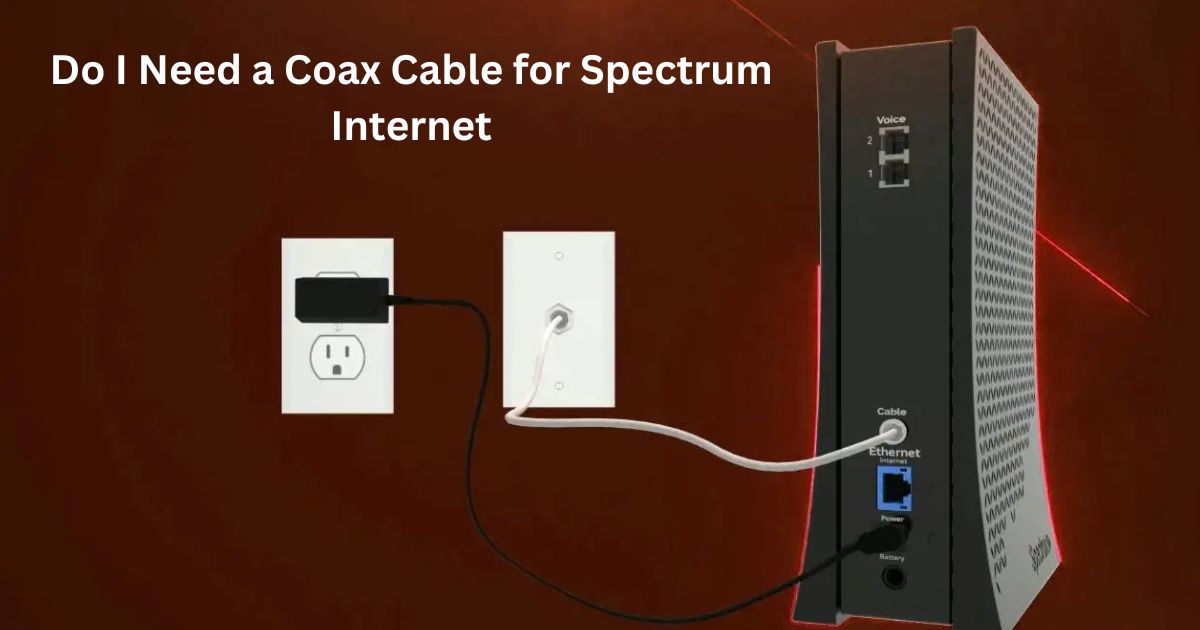In today’s fast-paced world, reliable internet connectivity is a necessity. Spectrum, one of the leading internet service providers in the United States, offers a range of internet packages suitable for different needs.
However, a common question among users is, “Do I need a coax cable for Spectrum Internet?” Let’s explore this in detail and provide you with the answers you need to ensure a seamless setup.
What Is a Coax Cable, and Why Is It Important?
A coaxial cable, or coax cable, is a type of wiring that transmits data signals. It is widely used for cable TV and internet services.
Its primary purpose in internet setups is to connect your modem to the service provider’s network, allowing you to access the internet.
Spectrum’s network is heavily reliant on coaxial cables because they enable high-speed data transfer over long distances.
Even with advancements like fiber-optic technology, coax cables remain a critical component in most residential setups due to their compatibility and efficiency.
Do You Always Need a Coax Cable for Spectrum Internet?
The answer depends on the type of connection and equipment you use. Here’s a breakdown:
1. Standard Cable Internet
Most Spectrum internet plans require a coax cable. The cable connects the wall outlet to your modem, enabling the transmission of internet signals. Without it, the modem cannot communicate with Spectrum’s network.
2. Fiber Internet
If Spectrum offers fiber internet in your area, the need for a coax cable may vary. Fiber connections typically use optical network terminals (ONTs) instead of modems, which might eliminate the need for a coax cable. However, a hybrid setup (fiber-to-the-node) might still use coax cables for the last-mile connection.
3. WiFi-Only Solutions
If you’re using a Spectrum-provided mobile hotspot or a similar device, you won’t need a coax cable. These setups bypass traditional wiring and rely on cellular networks to deliver internet.
How to Set Up Spectrum Internet with a Coax Cable
If your Spectrum internet plan requires a coax cable, follow these steps for a hassle-free setup:
- Locate the Coax Outlet
- Find the wall outlet labeled “Cable” or “Coax.” This is where the coax cable will connect.
- Connect the Coax Cable
- Attach one end of the cable to the wall outlet and the other end to your modem’s input port.
- Plug in the Modem
- Use the power adapter to connect the modem to an electrical outlet. Ensure the modem is powered on.
- Activate Your Service
- Follow Spectrum’s activation instructions, which typically involve visiting their website or calling customer support.
- Set Up WiFi
- If you’re using a router, connect it to the modem using an Ethernet cable. Configure the WiFi settings to complete the setup.
What If You Don’t Have a Coax Outlet?
If your home lacks a coax outlet, here’s what you can do:
- Contact Spectrum Support: Spectrum can send a technician to install a coax outlet in your home. This service may incur additional charges.
- Explore Alternative Options: If installing a coax outlet is not feasible, consider using a Spectrum mobile hotspot or inquire about other connection types available in your area.
Coax Cable Alternatives for Spectrum Internet
While coax cables are the standard, there are alternative technologies:
- Ethernet Over Coax (MoCA)
- MoCA adapters can enhance your home network using existing coaxial wiring. This is especially useful for improving WiFi performance.
- Fiber-to-the-Home (FTTH)
- If available, FTTH eliminates the need for coax cables by delivering fiber-optic connectivity directly to your home.
- Wireless Solutions
- Spectrum’s wireless services can provide internet without traditional wiring, though speeds may vary compared to wired connections.
Pros and Cons of Using a Coax Cable for Internet
Pros:
- Reliable and consistent speeds.
- Widely available and easy to install.
- Cost-effective compared to fiber-optic setups.
Cons:
- Limited bandwidth compared to fiber.
- Potential signal interference in older or damaged cables.
- Requires proper wiring in the home.
FAQs About Spectrum Internet and Coax Cables
Q: Can I use any coax cable for Spectrum Internet?
Yes, but ensure the cable is of high quality and supports high-speed data transfer to avoid performance issues.
Q: What if my modem doesn’t detect the coax cable?
Check the connections, ensure the cable is securely attached, and verify that the outlet is active. Contact Spectrum support if the issue persists.
Q: Does Spectrum charge for coax cable installation?
Spectrum may charge a fee for professional installation, which includes setting up the coax cable. Self-installation kits are also available for free or at a minimal cost.
Q: Can I move my modem to a different room?
Yes, as long as there’s a working coax outlet in the desired location.
Final Thoughts
So, do you need a coax cable for Spectrum Internet? In most cases, the answer is yes. Coaxial cables are an integral part of Spectrum’s infrastructure, ensuring reliable connectivity and consistent speeds. However, with advancements in technology, some setups may offer alternatives.
Whether you’re setting up a new connection or upgrading your existing one, understanding the role of a coax cable can save you time and hassle.
If you’re unsure about your specific requirements, don’t hesitate to reach out to Spectrum’s customer support for guidance.
Ready to enjoy seamless internet with Spectrum? Ensure your setup includes all the necessary components and start exploring the digital world today! For more 5g Internet-related information check the internetverizons.