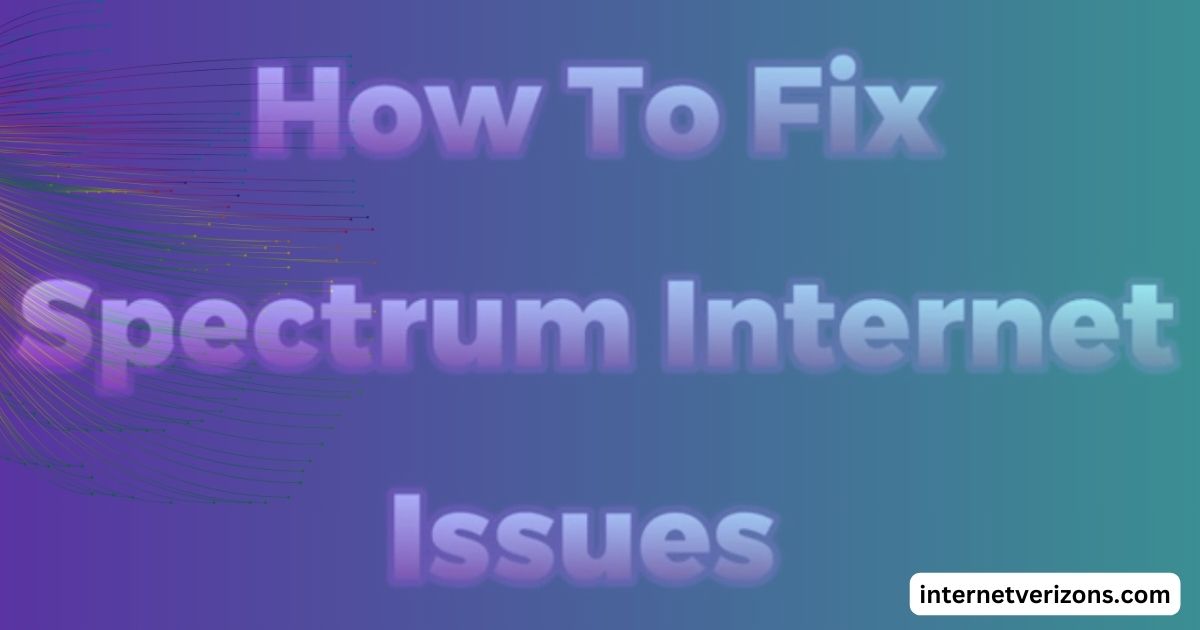In today’s fast-paced digital age, losing internet connectivity can feel like being cut off from the world. If you use Spectrum Internet and have experienced sudden outages, you’re not alone.
This guide will help you identify common causes of internet downtime and provide quick fixes to get you back online.
Common Causes of Spectrum Internet Outages
- Service Outages Spectrum’s network may occasionally experience service outages due to maintenance, server upgrades, or unforeseen technical difficulties. To confirm if there’s an outage in your area, check Spectrum’s service status on their website or app.
- Router or Modem Issues Your internet equipment, such as the modem or router, could be the culprit. Overheating, outdated firmware, or faulty hardware can lead to connection problems.
- Loose or Damaged Cables Physical connections play a crucial role. Loose, damaged, or frayed cables between your modem, router, and devices can disrupt your internet.
- Overloaded Network High internet usage during peak hours, like evenings or weekends, can overload the network, leading to slower speeds or temporary disconnections.
- Environmental Factors Weather-related events such as storms, heavy rain, or snow can damage infrastructure, causing outages.
- Account or Billing Issues If there are unresolved payment issues, Spectrum may temporarily suspend your account. Check your account for any notifications or unpaid bills.
Quick Fixes for Spectrum Internet Downtime
- Check for Outages Visit the Spectrum Outage Page or call their customer support to confirm if there’s a known outage in your area. If it’s a widespread issue, you’ll need to wait for Spectrum to resolve it.
- Restart Your Equipment Power cycling your modem and router can resolve most minor connectivity issues:
- Unplug your modem and router.
- Wait for about 30 seconds.
- Plug them back in and allow them to reboot.
- Inspect Physical Connections Ensure all cables are securely connected and show no signs of damage. Replace any frayed or loose cables immediately.
- Update or Reset Your Router Outdated firmware can affect performance. Log in to your router’s settings and check for updates. If issues persist, reset the router to its factory settings (remember to note down your Wi-Fi settings first).
- Reduce Network Load If your network is overloaded, disconnect devices that aren’t in use or limit bandwidth-intensive activities like streaming and gaming.
- Contact Spectrum Support If none of the above solutions work, reach out to Spectrum’s customer service. They can run diagnostics on your connection and guide you through advanced troubleshooting steps. In some cases, they may schedule a technician visit to fix hardware-related issues.
Proactive Tips to Avoid Future Outages
- Invest in High-Quality Equipment: Use Spectrum-approved modems and routers for optimal performance.
- Perform Regular Maintenance: Keep your devices updated and clean your equipment to prevent overheating.
- Monitor Your Usage: Be mindful of network usage, especially during peak hours.
- Set Up Alerts: Enable notifications in the Spectrum app to stay informed about planned maintenance or outages.
Final Thoughts
Internet downtime can be frustrating, but understanding the causes and knowing quick fixes can save you time and stress.
By following the steps outlined above, you’ll be well-equipped to address most Spectrum Internet issues swiftly. If problems persist, Spectrum’s support team is just a call or chat away to assist.
Stay connected, and may your browsing always be seamless!